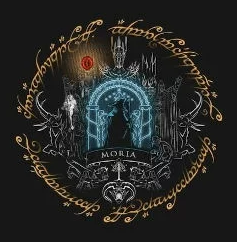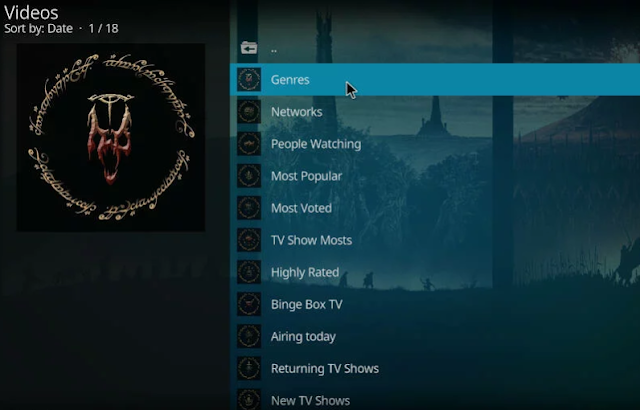Moria is a new video kodi addon in 2023 that offer you to enjoy movies and tv shows in great quality...
Everythings you need to know about Moria Kodi Addon
1. Moria Addon: What is it?
Moria add-on is a new video kodi addon for movies and tv shows. While testing this addon, the overall performance of the addon is very good. It's based on the popular Exodus addon with simple interface, support for both free links and premium links, but it's working so great if you have any a premium service like Real debrid, premiumize or All debrid...
Moria addon is one of the best kodi addon for movies/ tv shows in 2023 that suggest to try. It's created by CC team & located inside The Crew Repo currently.
The main category of Fen addon with sections includes:
- Movies
- TV Shows
- My Movies
- My TV Shows
- New Movies
- New Episodes
- People
- Tools
- Search
2. Moria Addon Overview:
Below are some main features of Moria addon currently & continue update more new features in the future:
- Features: Movies and TV shows
- Free sources: Yes
- Premium service support: Real Debrid, Premiumize or All Debrid
- Source Type: File hosting websites, cached torrents, cloud storage, Usenet
- Trakt support: Yes
3. Who is the creator of Moria?
The creator of Moria addon is CC. He was created Moria few month ago and still supporting this addon to make it working well at this time.
Which Kodi Repository that Moria addon located inside? How to install Moria kodi addon step by step?
1. Which Kodi Repo that Moria located inside?
Few month ago, Moria is located inside official Moria repository. But recently, CC was changed it & contact to The Crew team to move it that repo. So, you can found Moria addon from The Crew repository. We have updated the newest URL address to connect to this repository. In the future, if this URL address changed to other URL or the creator of Moria addon want move it to other kodi repo. We will update new informations about this addon & repo in our guide " step by step install Moria addon" below.
2. How to install Moria Kodi Addon step by step
Below are all steps that help you learning about how to install this addon to your kodi.
- Let open your Kodi
- From the home kodi screen, click System Settings Button
- Click File manager
- Then scroll down to select Add source
- A box will popup, select <None>
- In media location box, you need type exactly this url: https://team-crew.github.io/
& click OK to confirm
- In media source box, give for it a name, ex: Moria & continue click OK to confirm
- Go back to kodi home screen, select the line Add-ons
- Then click Add-ons Browser (box icon) on top left bar
- Now, select Install from zip file
- Find and click the line Moria in your list
- Continue select repository.thecrew-x.x.xx.zip
- Wait few seconds, you'll see a notification say that "The Crew Repository installed", go to next steps
- Now, select Install from repository
- Scroll down to find & select The Crew Repo
- Select Video-addons
- Find and select addon Moria
- Click Install button to begin install this addon on your kodi
- Pls patient, this process will spent fews seconds or longer...All process will finished after you see the kodi's notification say that "Moria.,.addon.,.installed".
Done! Enjoy
Are you a new kodi user? Checkout our new & best Kodi Addons List, You never know, you can found something of interest.